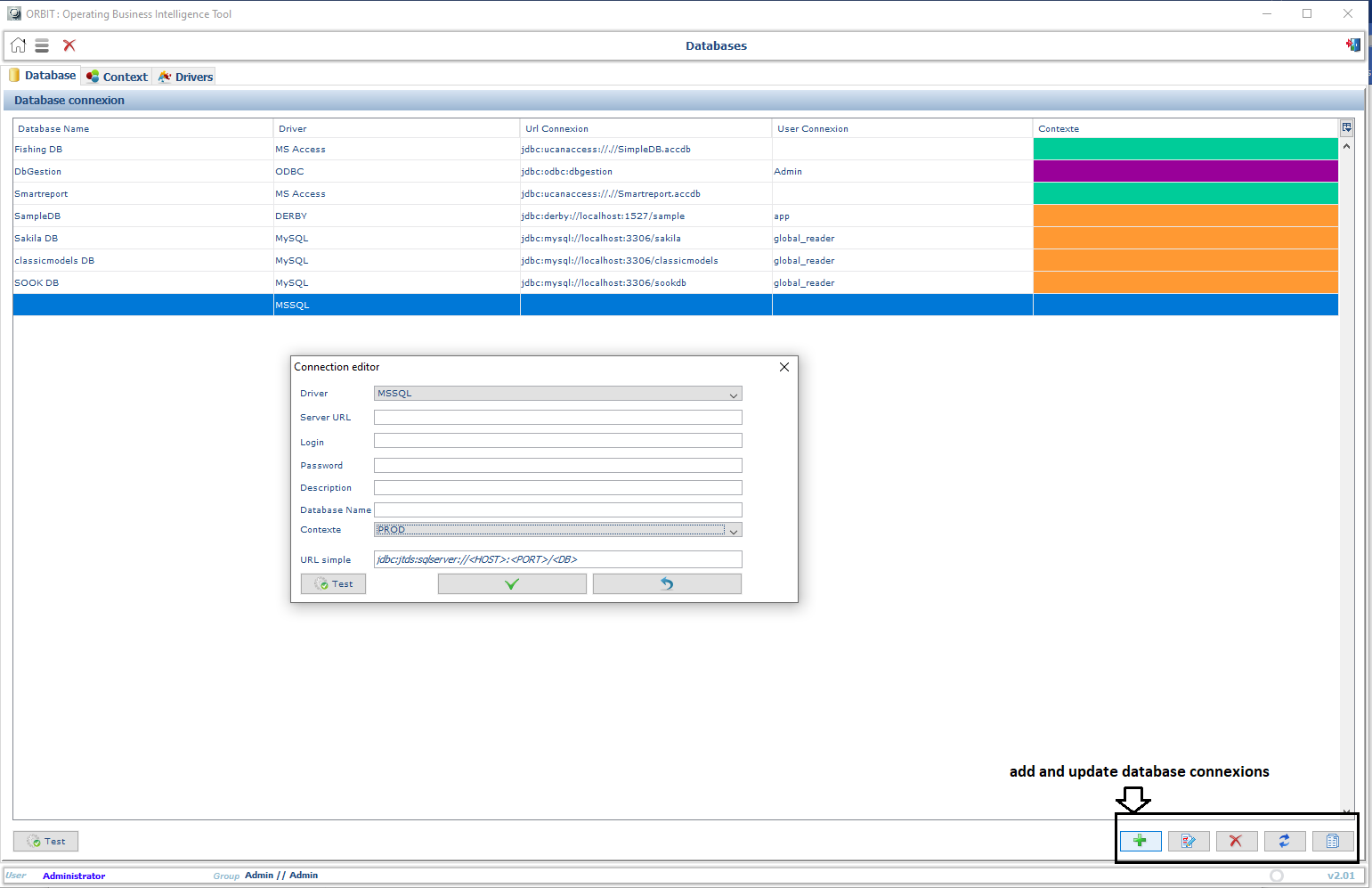Orbit
Orbit - Business Intelligence Made Simple
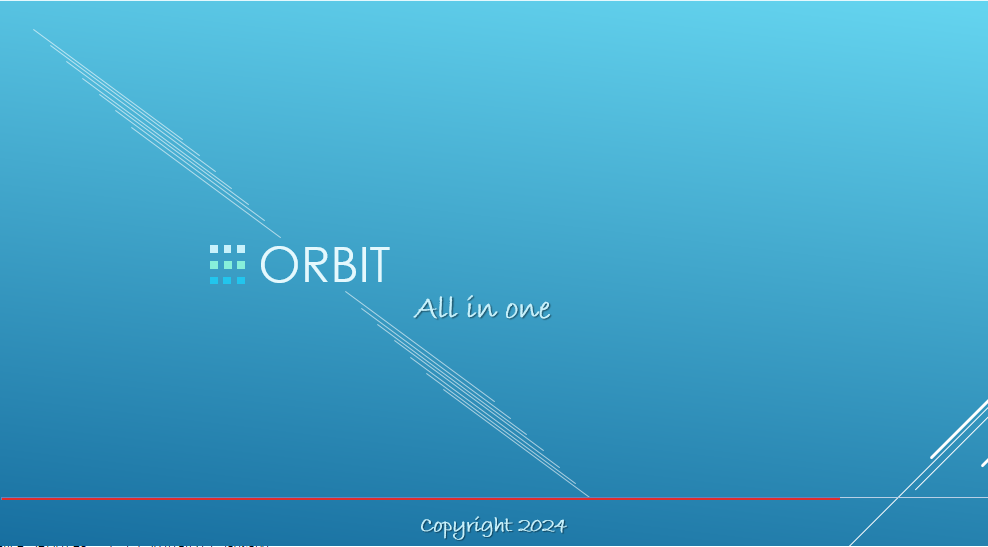 Orbit is an open-source operating business intelligence tool that empowers organizations to easily access and manage their data. Below is a detailed overview of its key features to help you get started with Orbit.
Orbit is an open-source operating business intelligence tool that empowers organizations to easily access and manage their data. Below is a detailed overview of its key features to help you get started with Orbit.
🖥️ Main Screen - Launch Your Reports
The main screen of Orbit serves as a central hub where users can quickly access and launch deployed reports. This intuitive interface makes it easy to find the right report and execute it in just a few clicks.
Key Features:
- Quick Access: All deployed reports are neatly organized for quick navigation.
- Search Functionality: Easily find the report you need with the built-in search tool.
- Launch Reports: Run your reports instantly and view the results in real-time.
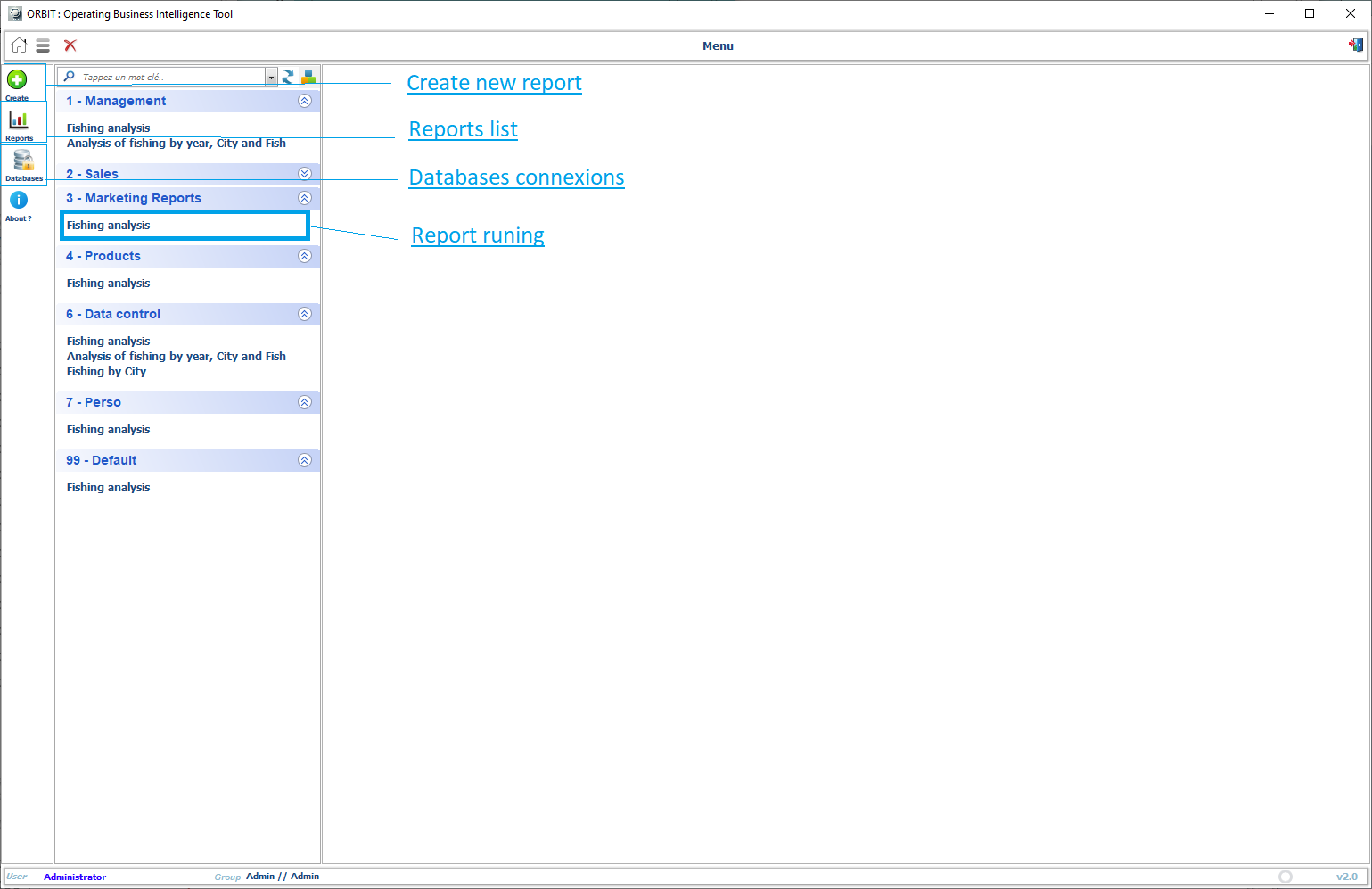
📋 Workflow - Creating a New Report
Creating a new report in Orbit is a straightforward process. Here’s a step-by-step guide to get you started:
- Navigate to the Admin Console.
- Select ‘Create New Report.’
- Define the report parameters (name, data source, filters, etc.).
- Customize the report layout and visuals.
- Deploy the report to make it available on the main screen.
For a detailed tutorial, check out our Report Creation Guide.
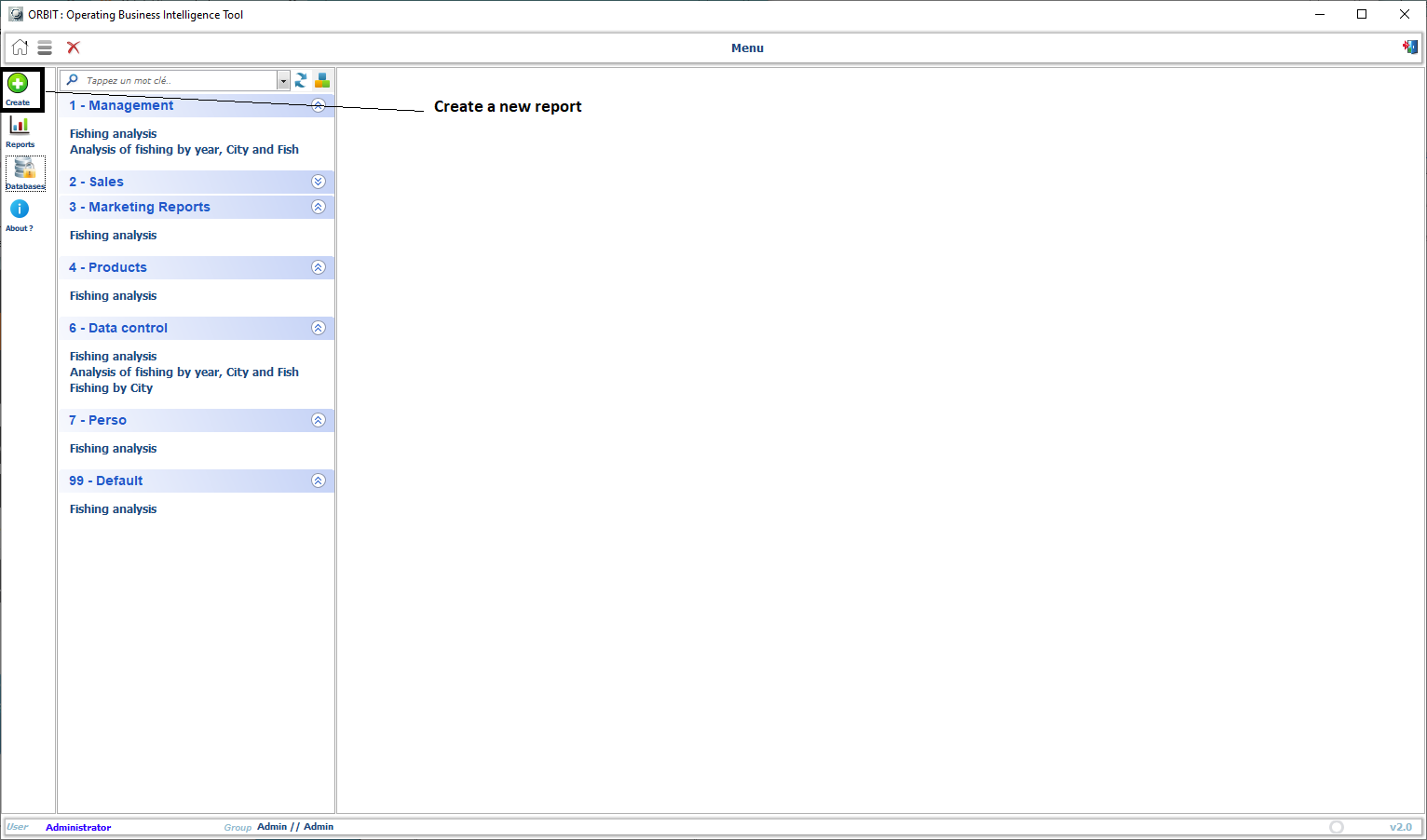
🛠️ Admin Console - Manage All Reports
The Admin Console is where administrators can view, create, edit, and update all existing reports. This powerful tool allows for complete control over your reporting environment.
Key Features:
- View Reports: Access a complete list of all deployed reports.
- Create New Reports: Easily set up new reports with customizable options.
- Edit Existing Reports: Update parameters, layouts, and data sources as needed.
- Manage Permissions: Control who can access each report.
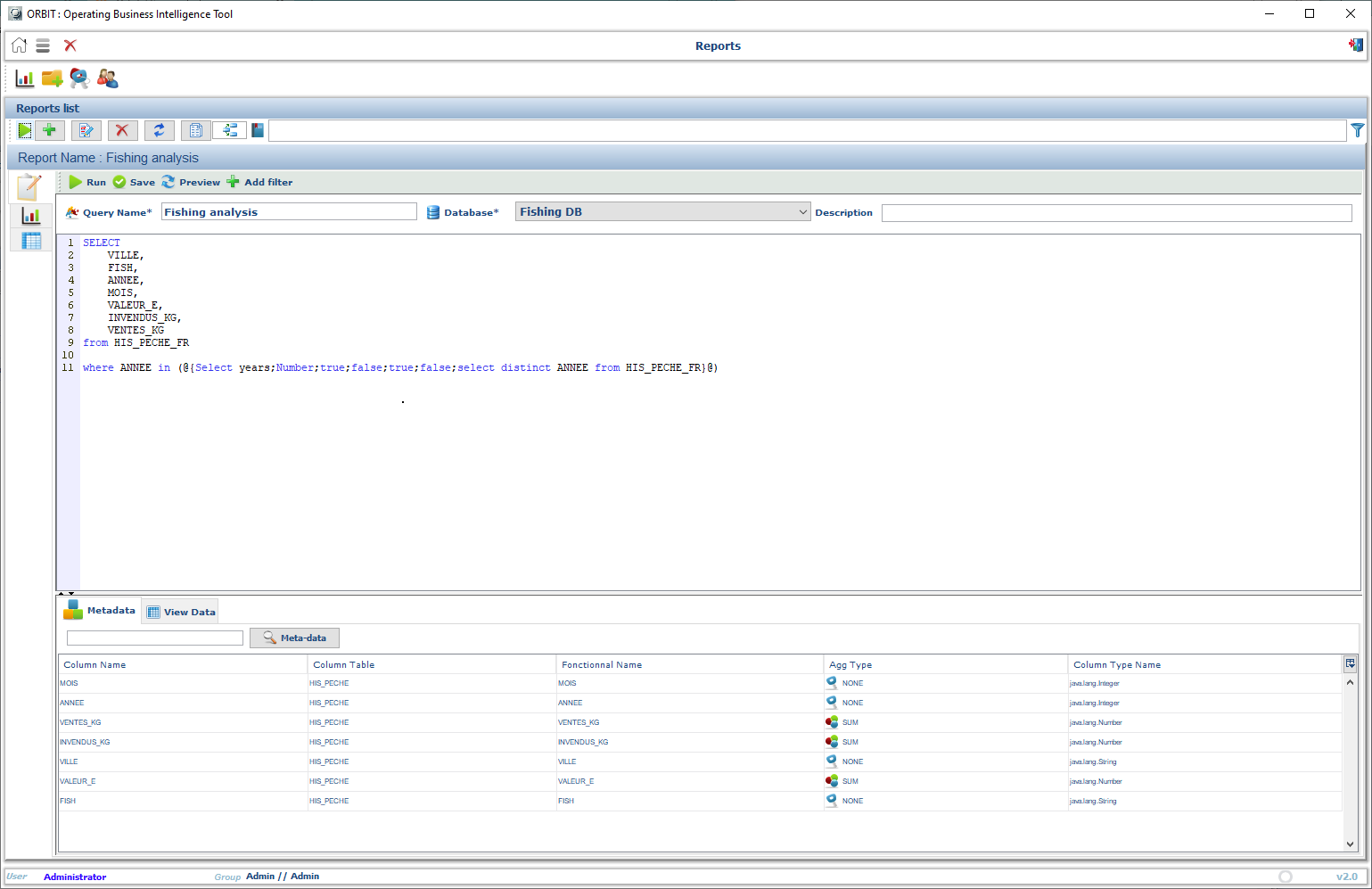
⚙️ Database Connections - Configuration Settings
Orbit provides a simple way to configure database connections, ensuring seamless access to your data sources.
Key Features:
- Add New Connections: Set up new data source connections with ease.
- Edit Existing Connections: Modify connection details as your database environment evolves.
- Secure Access: Ensure data integrity with secure connection settings.
📂 Menu Navigation - Efficient Report Management
The top menu bar in Orbit provides essential navigation tools to help users manage their reports efficiently.
Key Features:
- Executed Reports: View a list of all reports you have executed.
- Close Unused Reports: Keep your workspace tidy by closing reports you no longer need.
- Quick Navigation: Seamlessly switch between different reports and sections of the tool.
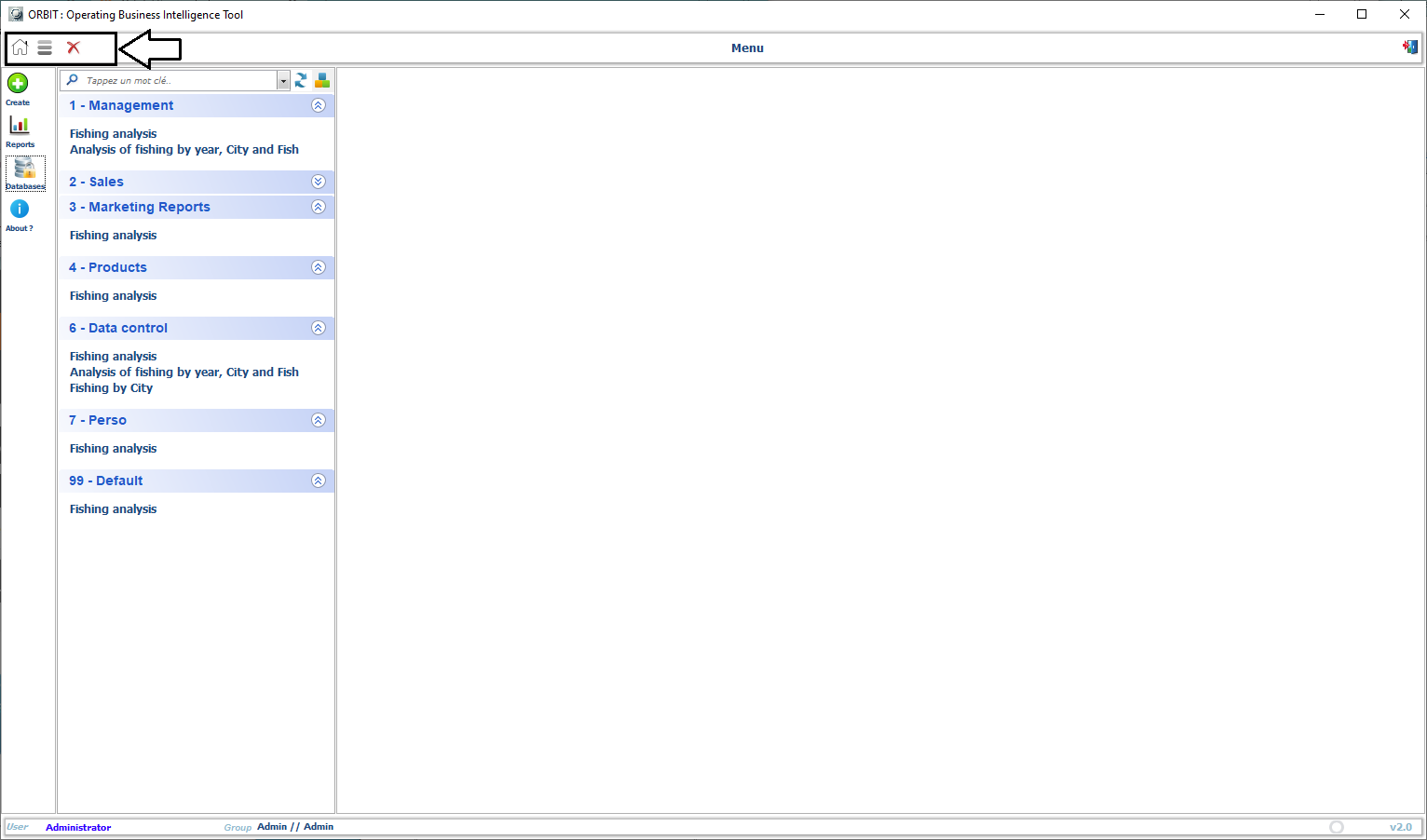
🚀 Get Started with Orbit
To start using Orbit, visit our GitHub Repository and follow the setup instructions. Join our growing community and contribute to making business intelligence accessible to everyone.
Happy reporting! 🎉